On-Page SEO
Linkable content wins.
The more sites that link to you, the easier it is for Google to find you.
Links can be from other sites, but they can also be links within your site, internal pages linking to internal pages.
To get started, have a look at how Google sees your website.
Go to https://www.browseo.net/ and type in your URL.
This is how a search engine sees your site.
10 Essential On-Page Building Blocks
- Titles
- Headlines
- First 100 Words
- Internal Links
- External Links
- URL Structure
- Readability
- Video
- LSI: Latent Semantic Indexing
- Social Sharing
1: Titles
Whenever you do a Google search – this is what you will see:
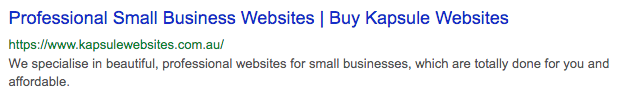
The blue text is the TITLE, and you want people to click on them, so you want to make them appealing.
To do this:
- You put your keyword close to the start
- You add a modifier towards the end.
Examples of modifiers: Buy, Guide, Review, Online, Offers, Cheap, Update in (Year).
2: Headlines
Once someone has clicked through to your site, they see your first headline.
Your headline needs to be good to make them stay – and this is the formula:
Before:
How to see your house
After:
How you can effortlessly sell your house in less than 24 hours
Headline Quick Tips:
- Make them short & sweet (around 6 words is good)
- Use numbers
- Use interesting adjectives
- Try negative words – no, without, stop
- Match the content
3. First 100 words
It is important to drop your keywords in your first 100 words.
4. Internal Links
Google Robot crawls your site, page by page. If you add internal links, it helps the crawler to index your content.
Internal linking is important.
- Make sure you put keywords in the link
- Aim for 3 to 4 internal links per 1500 words
5. External Links
This is you linking to other websites and other websites linking to you.
If your competitor has amazing data you should still link to them as it shows you are an authority.
Links should be to sites that are respected and relevant.
6. URL Structure
Each page of your website has an unique URL.
You need to consider your URLS:
- Short URLs perform well
- Google has stated that the first 3-5 words of a URL are given more weight
- Avoid ugly, messy URLs (numbers and symbols)
- Add medium tall keywords in URLs
- Don’t include DATES in your URLs, they hurt your page ranking as Google sees it as no longer relevant
- Need to be https – so you need to have an SSL certificate installed
- Use lowercase text
- Use hyphens not underscores
- No unsafe characters
- Use a maximum of 2 folders (this is the number of slashes in a URL)
7. Readability
It is an obvious point but your content needs to be readable:
- Short, simple readable words
- Short sentences, max of 3 to 4 lines in a paragraph – make it easy to skim
- Write in active voice
- Use sub-headings
- Use images ever 75-100 words
- Use quotes
- Use lists
- Insert Call to Actions – these should be in colour (avoid red!) and should stand out
Images and Alt Tags
Google can’t see an image, instead it reads the alt tag – so use the alt tag to describe your image to Google, bearing in mind your keywords and including your site name.
Image Sourcing:
Check out:
https://envato.com/
https://graphicriver.net/
8. Video
If you can include videos:
- Videos help engagement
- Builds trust
- Google owns YouTube!
9. LSI: Latent Semantic Indexing
Look at related keywords.
This is LSI keywords and Google uses these to determine a page’s relevancy.
Integrate these related keywords into your page.
10. Social Sharing
You want to create content around things that are going to be popular and hopefully shared.
Look at ubersuggest (content ideas) or BuzzSumo to find out content that has already done well.
NEED SOME HELP PLANNING YOUR NEW WEBSITE?
Download your FREE WORKBOOK
& start creating your new site.
Download FREE today
