How to add a pop-up shortcodes to your WordPress page
You can create a variety of pop-ups on your site – which when clicked will pop-up another screen.
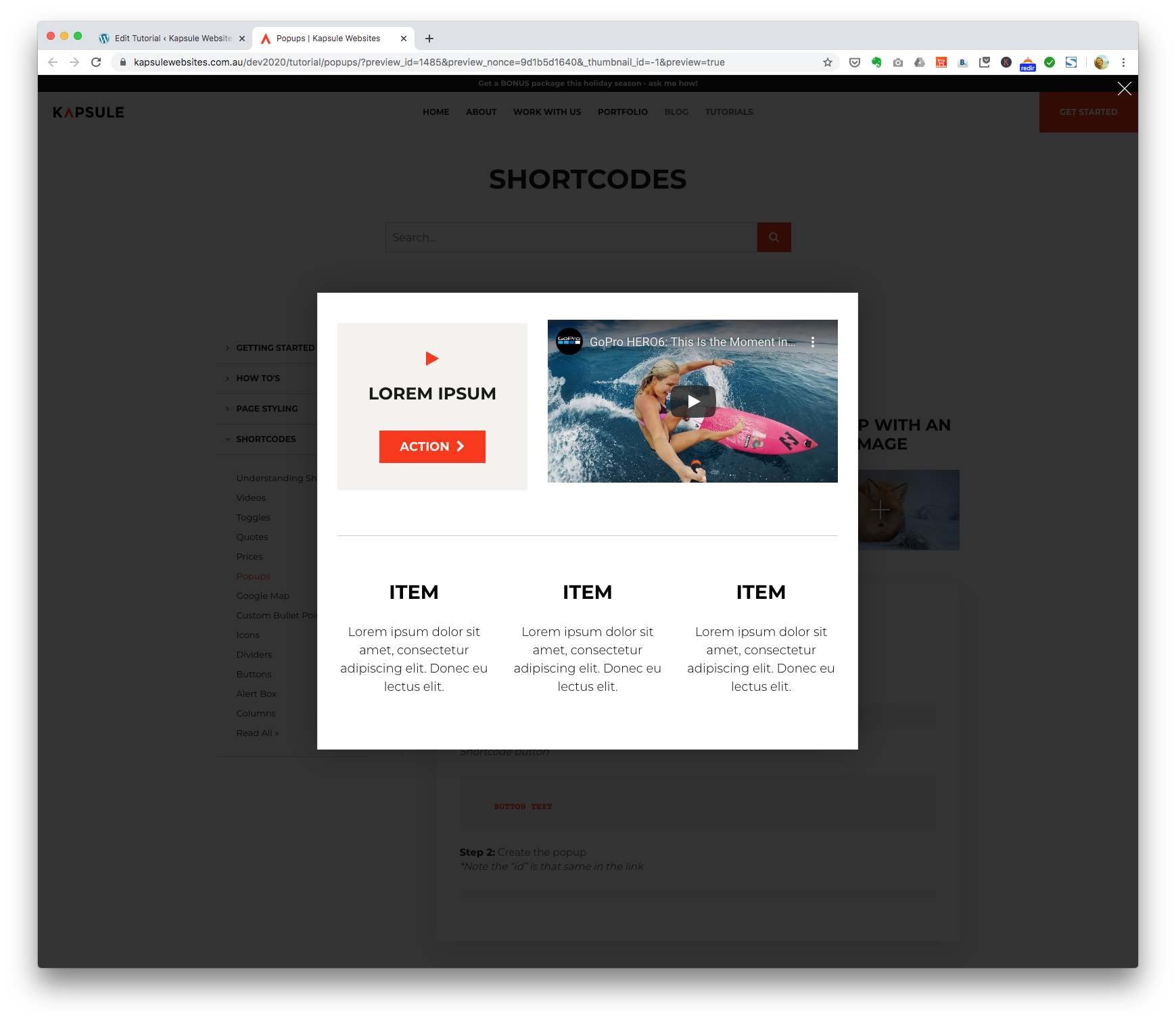
Click on the examples below to see what is possible:
Popup with a link
Lorem ipsum dolor sit amet, consectetur adipiscing elit. Click Me!
Popup with a button
How to code the popup
Step 1: Create the link
Basic Link
<a href="#unique_id" class="fancybox">text or image</a>
Shortcode button
Button Text
Step 2: Create the popup
*Note the “id” is that same in the link
NEED SOME HELP PLANNING YOUR NEW WEBSITE?
Download your FREE WORKBOOK
& start creating your new site.
Download FREE today

